🔥 Apache Spark: Revolutionizing Big Data Processing
Apache Spark: Revolutionizing Big Data Processing
Apache Spark is an open-source, distributed computing system designed for big data processing and analytics. Known for its speed, ease of use, and sophisticated analytics capabilities, it has become a cornerstone technology in data engineering and analytics. This blog explores the history, features, advantages, key components, and installation process of Apache Spark.
History of Apache Spark

Apache Spark was developed in 2009 at UC Berkeley's AMPLab by Matei Zaharia. It was open-sourced in 2010, and by 2013, it became part of the Apache Software Foundation. Spark’s design was intended to overcome the limitations of Hadoop's MapReduce, offering better performance, flexibility, and ease of use.
In February 2014, Spark became a Top-Level Apache Project, with contributions from thousands of engineers, making it one of the most active open-source projects.
Key Features of Apache Spark
-
In-memory Computation
- Speeds up processing by avoiding frequent disk I/O operations.
-
Distributed Processing Using parallelize
- Efficiently distributes tasks across multiple nodes in a cluster.
-
Compatibility with Multiple Cluster Managers
- Spark’s own cluster manager
- Hadoop YARN (Yet Another Resource Negotiator)
- Apache Mesos
-
Fault Tolerant
- Tracks transformations and recomputes lost data if a node fails.
-
Immutable Data Structures
- Uses Resilient Distributed Datasets (RDDs) ensuring data consistency.
-
Lazy Evaluation
- Defers computation until actually needed to optimize performance.
-
Caching & Persistence
- Allows datasets to be cached or persisted for reuse.
-
Built-in Optimization with DataFrames
- Optimizes queries providing efficient execution plans.
-
Supports ANSI SQL
- Queries data via standard SQL syntax.
Apache Spark Architecture
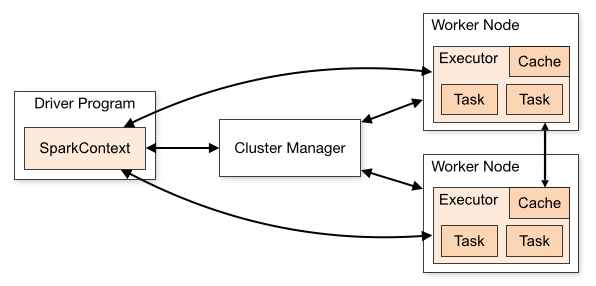
Apache Spark follows a master-slave architecture, where:
- The Driver acts as the master node.
- The Workers are the slave nodes.
Components of Apache Spark Architecture:
- Driver Program: Manages the application.
- Cluster Manager: Allocates resources to Spark applications.
- Worker Nodes: Perform data processing tasks.
- Executors: Run tasks and store data.
- RDD (Resilient Distributed Dataset): The core data structure enabling distributed processing.
Installation of Apache Spark on Windows

Follow these steps to install Apache Spark on Windows:
Step 1: Download Necessary Files
- Spark 3.2.1 - Hadoop 3.2
- Hadoop 3.2.2
- Hadoop Dependencies
- Scala 2.12.10
- Java JDK 11
Step 2: Set Up Environment Variables
Extract files and set up environment variables:
PYSPARK_PYTHON = C:\bigdata\anaconda3\envs\py38\python.exe
SPARK_HOME = C:\bigdata\spark-3.1.2-bin-hadoop3.2
HADOOP_HOME = C:\bigdata\hadoop-3.2.2
JAVA_HOME = C:\bigdata\java
Update the PATH variable:
PATH = C:\bigdata\spark-3.1.2\bin;C:\bigdata\spark-3.1.2\sbin;C:\bigdata\hadoop-3.2.2\bin;C:\bigdata\hadoop-3.2.2\sbin;C:\bigdata\java
Step 3: Start Spark Shell
Launch the Spark shell from the SPARK_HOME/bin directory by typing spark-shell to access SparkSession and SparkContext objects.
Use Cases of Apache Spark

- Data Analytics: Analyzing massive datasets for better decision-making.
- Real-Time Processing: Applications like fraud detection and network monitoring.
- Machine Learning: Scalable ML operations using Spark’s MLlib.
- ETL Operations: Simplifying Extract, Transform, and Load processes.
Conclusion
Apache Spark has transformed big data processing with its speed, scalability, and versatility. Whether you're a data engineer, data scientist, or business analyst, Spark provides the tools to process and analyze data efficiently. With a rich feature set and a strong community, Apache Spark continues to evolve as the go-to platform for big data analytics.

Comments
Post a Comment